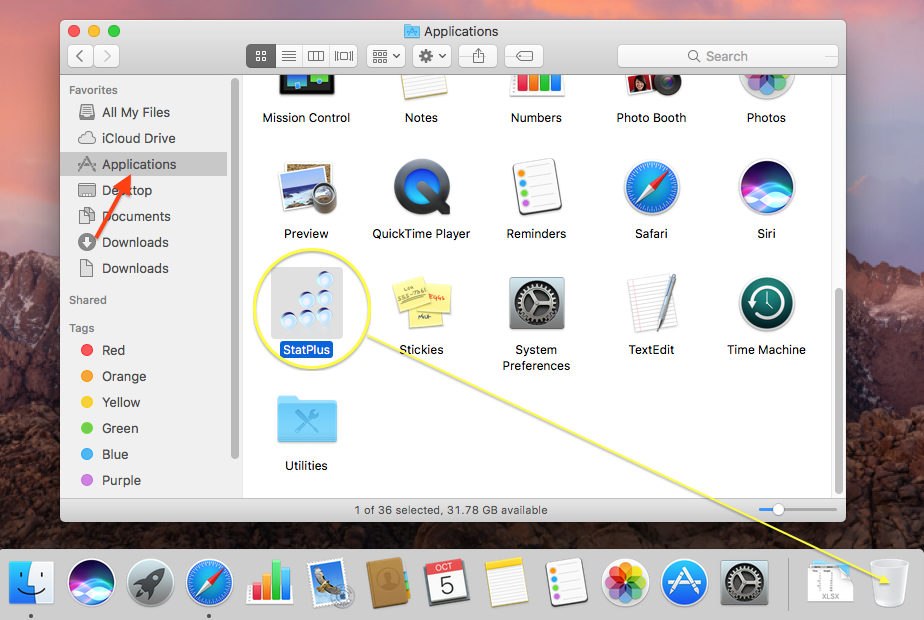We are sorry to hear that you were not happy with our app. Please contact us and we will be glad to resolve your issues with the app.
In the Finder sidebar, click Applications. Drag the app from the Applications folder to the Trash (located at the end of the Dock), then choose Finder > Empty Trash.