Созданная для кросс-платформенной работы, версия 6.1 имеет совершенно новую встроенную электронную таблицу для MacOS и Windows. В надстройку (add-in) для Office добавлена поддержка последней версии Microsoft Office 2016 на обеих платформах, а также поддержка Apple Numbers под Mac OS. Большое количество других обновлений и улучшений помогают сделать статистический анализ еще более легким, чем когда-либо прежде.
The standalone spreadsheet works like a breeze, and it doesn’t even require Microsoft Office to be installed on your computer. Just open an Excel document file in StatPlus:mac and run the analysis.
If you prefer Apple Productivity apps, you can use your Apple Numbers as a statistical tool. StatPlus for Mac is the only available data analysis software for Apple Numbers. Plus, when StatPlus:mac is used with Apple Numbers you can easily work with datasheets from your iCloud and view reports on your iPhone/iPad/Mac.
StatPlus:mac 6.1 also supports improved import and export with updated support for Microsoft Excel workbooks (97 – 2016) and OpenOffice Calc documents.
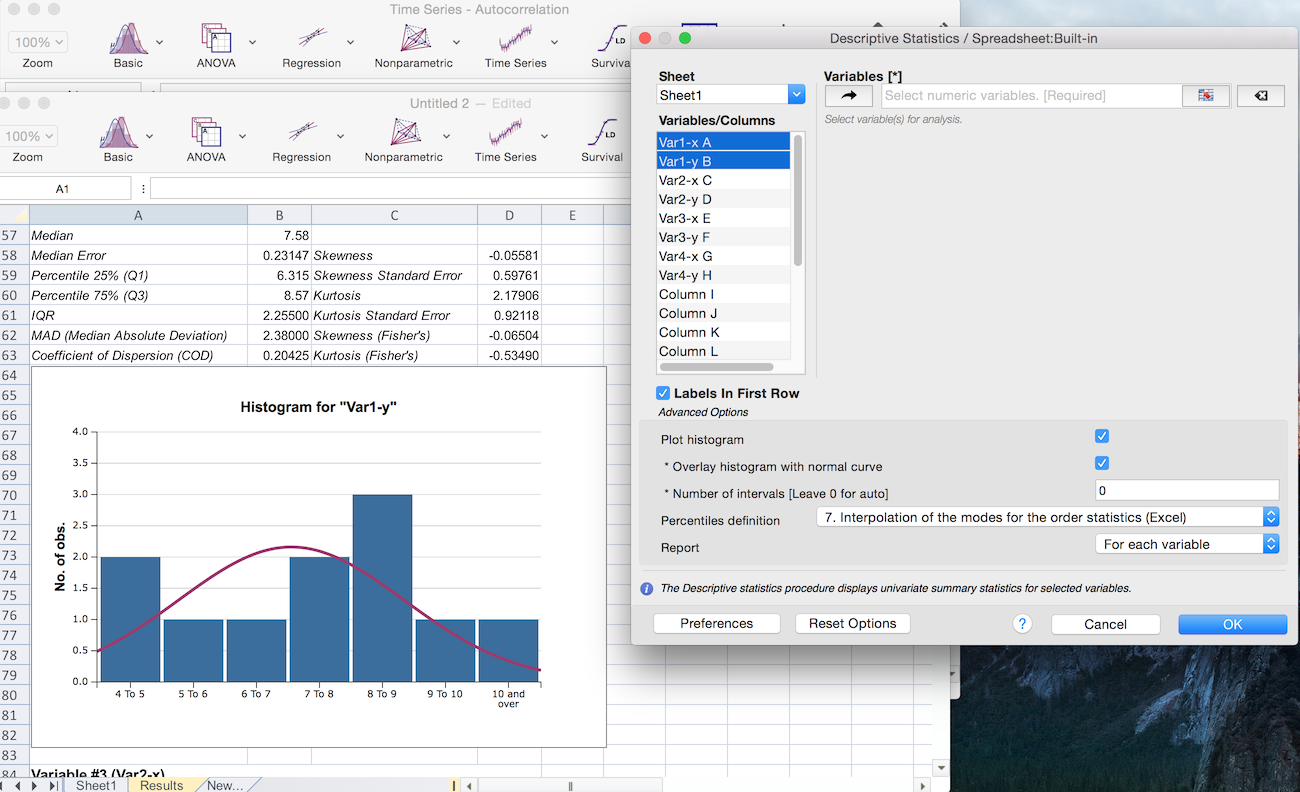
Using the add-in component of StatPlus:mac Pro, you can perform data analysis and get reports directly from the Excel app. StatPlus supports Microsoft Office versions for Mac from 2004 through 2016.
The free version StatPlus:mac LE has been improved as well. If you have the free version of Apple Numbers, you can combine it with StatPlus:mac LE and get a statistical analysis package.
StatPlus 6.1 for Windows is built on a remarkably efficient spreadsheet engine. You can load large datasheets at an amazing speed (in most cases, even faster than with Excel). The process is well-optimized and multithreaded.
In numbers, StatPlus 6.1 for Windows supports up to 1,048,576 rows, 16,384 columns, 64K worksheets, unlimited workbooks, and workbook sets. The Excel add-in supports Excel for Windows 2007 - 2016. It works with both 64-bit and 32-bit versions of Microsoft Office.
The core component of the new version has been redesigned from the ground up for greater performance and stability. A new user manual with sample datasets and step-by-step tutorials will help you get started right away and work more efficiently.
StatPlus:mac 6.1 works as a standalone app as well as an add-in for popular spreadsheet programs. You can choose either option to run an analysis on a workbook.