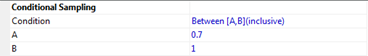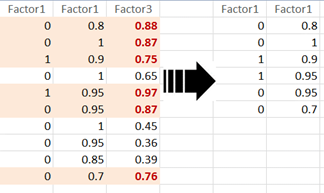Conditional Sample
Conditional Sample command extracts values from the variables based on the values of a conditional variable. The command extracts values from the input variables that match the values (rows) in the conditional variable. For example, this command allows to create a sample of people of specific age or a sample of students with scores above the 95th percentile.
How To
Run: Data→ [Data Sampling] Conditional Sample...
Select variables. StatPlus draws samples from the first variable, then the second variable, and so on.
Select a condition variable (Condition). The command extracts values from the input variable that match the values (rows) in the condition variable. For example, if the 3rd value in the conditional variable matches the condition, then the 3rd value from each input variable will be sampled.
|
Condition = Factor3
Sample data: [Data sample - Conditional.xls]. |
In the Advanced Options select the type of a condition from the Condition drop-down list. Fill in the appropriate boxes to completely specify the type of a condition you're applying to the conditional variable.
Results
A table with sampled values is produced.